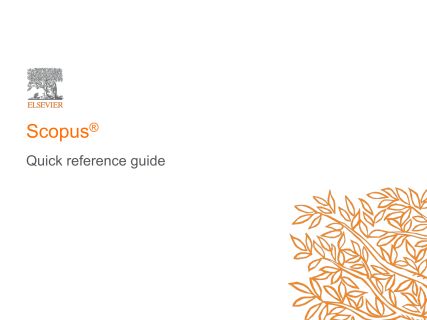The seventh phase - Accessing personalized features : A. Register for and log into Scopus to take advantage of a whole range of personalized features. B. After login, click on the menu icon to access your account. C. Click Personal profile access to modify your personal details and preferences, change your password, and manage your export and reference management settings. D. Click My Scopus to view your Dashboard (where you can see the status of any author feedback correction requests) and to manage your saved searches, alerts, saved lists and grouped author
الخطوة السابعة أثناء التحكيم والنشر في قاعدة بيانات Scopus Quick reference guide to Scopus
تابع : دليل مرجعي للتعرف علي طريقة تحكيم ونشر البحوث في قاعدة بيانات Scopus